I found two or more part numbers for my car. How do I know which is the right one?
Before you buy a Brembo product, check that it's compatible with your car. How and where to find the information you need to check compatibility.
If the Brembo product catalogue search function, used with the “vehicle” or “license plate number” filters (selectable with the buttons at the top right), finds more than one part number for the same product category (e.g. discs, pads, Brembo Max discs etc.), check the contents of the last column on the right, under the heading "Vehicle information".
For some vehicles, the correct spare part depends on certain specific characteristics of the vehicle itself. So, if the search function gives you a results table with more than one option, check the information given in the column “Vehicle information” and compare it with the information in the user manual of your car. This information is currently available in English only.
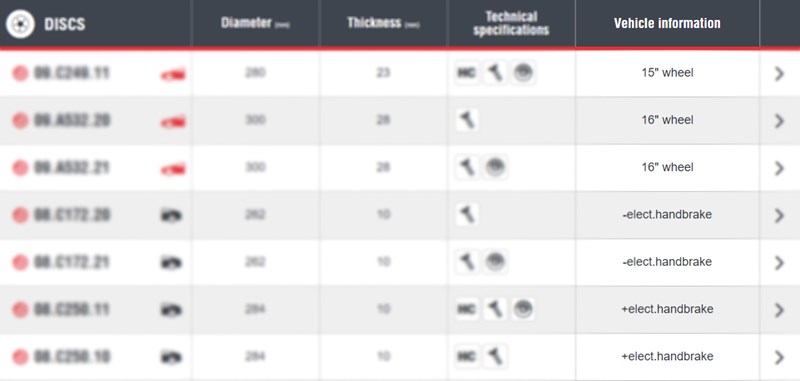
If the column contains no information, this probably means that one oiled variant and one UV paint-coated variant exist for the component for your car.
It's crucial that you choose the right product for your car for your braking system to work correctly. Please make sure that you choose the right part number.
Er eitthvað annað sem þú vildir spyrja um?
Hafa samband við tækniaðstoð Brembo. Tæknimenn okkar munu hafa samband við þig eins fljótt og auðið er!






